3d And Photogrammetry
3d And Photogrammetry. Photogrammetry is a science that deals with determining the characteristics of an object from several photographs from different angles. Since 3d modeling by photography allows you to create realistic 3D models, photogrammetry has become one of the popular methods used by visualizers.
How to create models with photos
In order to get materials for download to a program that creates 3D models based on photo data, you need to take a photo of the desired object. Photogrammetry can be used absolutely for any three-dimensional models, and it is based on its type and it will be necessary to choose the method of shooting. If it is a separate object (for example, some kind of archaeological find, for which reconstruction is required), its shooting is done manually. The same is true for much more, but if you plan to visualize the exterior in 3D max or create a three-dimensional landscape, it will be more efficient to shoot using a quadrocopter equipped with a camera.
HOME | ABOUT US | CONTACT US | OUR PORTFOLIO | FREE TRIAL| REQUEST FOR QUOTE
The method of photogrammetry is based on loading the received photos into programs designed to create three-dimensional models based on these images, and on the type of program to be used, the number and features of the images will depend.
Based on the received photos loaded into the program, a three-dimensional model of the object is created The most commonly used programs are:
Autodesk Remake. There are two versions of this product, and if you want to try out the features of this program, you can use the free version, which has a limit of 125 images per project. Free Autodesk Remake allows you to work only in the cloud, but if the program suits you and you want to buy a license, your capabilities will expand to 250 images per project, and instead of cloud processing you can create 3D models in offline mode.
Really Capture. A distinctive feature of this application is the high processing speed, which became possible due to the fast alignment function, while the computer on which processing is performed does not require high powers at all. There are two versions of the license for this application, and if you do not need to process more than 2500 images per project, you will need to buy a license for 3 months for 99 euros, but the version for larger works, for example, creating three-dimensional scenes of terrain or complex architectural objects, will cost already at 7,500 euros per year of use.
Agisoft Photoscan: A very popular option with a clear interface, no limitation of the number of images for a single project. When working with this program, you need to take into account that the number of photos directly affects both the recommended power of the computer used for processing and the time it takes to create models.
Pix4d – the program that is most often used to create 3d models of industrial use. It runs a bit faster than the previous version, besides it can process more than 2500 images for one project.
In addition to paid programs for photogrammetry, there are various free options that will suit those who want to understand in practice, what is different, for example, visualization of a house in 3d max from the creation of a model of the same building from photographs.
Pros and cons of photogrammetry
The undoubted advantage of photogrammetry is that it saves time compared to conventional modeling, which is especially felt when working with large and complex scenes or objects, for example, large buildings or entire landscape scenes. Thanks to the program, which analyzes the received images and creates a three-dimensional model, you can get rid of creating the same model from scratch and, having received a polygonal model, go to its editing.
Photography and visualization of a house in 3d max:
Photogrammetry allows you to save time creating models of objects with complex geometry
One of the difficulties that can be encountered when applying this method is how to properly survey an object. To form a model, it is necessary to shoot the object in such a way as to provide approximately 60% overlap between neighboring frames; so we make dozens of photos in one circle, and there can be several such circles. In addition, it is recommended to avoid unnecessary objects falling into the frame, in order not to spend a lot of time cleaning the textures.
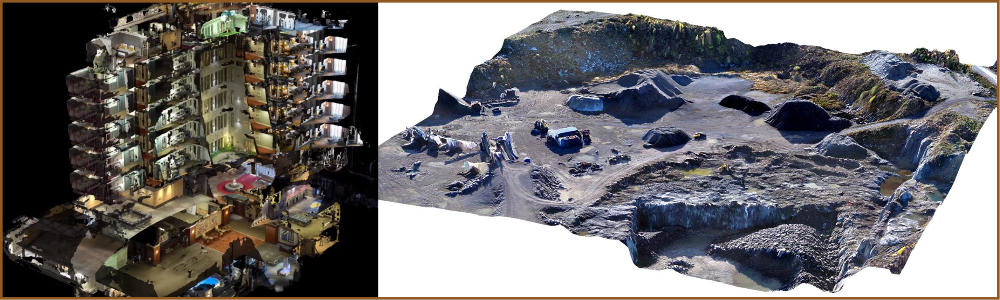
Leave A Comment
You must be logged in to post a comment.