Working with textures and substance painter
Working with textures and substance painter. Time is fleeting and yesterday the most actual game console can be replaced today with more modern and powerful. Because of this, artists periodically have to understand the latest methods of rendering. Instrumentation Substance allows you to work with those as efficiently as possible.
In order to understand the difference between Substance Designer and Substance Painter, you need to understand that the first tool allows you to develop procedural and customizable textures, requiring for this relatively small technical specifications. The second has a completely different principle. When using Substance Painter the workflow happens spontaneously – you draw directly on top of your design.
HOME | ABOUT US | CONTACT US | OUR PORTFOLIO | FREE TRIAL| REQUEST FOR QUOTE
Advantages of substance painter
Substance Painter is a great tool for situations where you need to quickly texture characters or objects. For example, this is necessary when creating 3D models for games . Here we use the principle of layers, about the same as in Photoshop. A great advantage of the tool is drawing directly on the mesh. And on all available channels (specular, diffuse and others) in parallel. You can create custom effects for all parameters, for example dirt.
The instrument itself already has materials that satisfy almost all the user’s needs. But this does not prevent you from creating your own. Thanks to this with each new project the amount of materials that you have already prepared will increase.
If there is such a need, you can develop a complex material in the Substance Designer, then import it into this environment. Yes, and in general, both of these tools can be used together, but you can achieve an ideal result with the help of one.
An example of a texturing process
We will describe how the modern design of game characters is performed by an experienced video game artist. His name is Nicolas Garlihe and he has behind him a solid baggage of a wide variety of projects, in which he managed to take part. The whole procedure is divided into several stages.
The concept in Zbrush. In the event that there is no ready-made concept, you can start it directly in the described environment. Z-Spheres and Dyna Mesh are great for this. The advantage of this solution is the fact that it is possible to consider the result of the work in the most detailed and precise way, and therefore it is good to understand how it looks in practice. When developing in Photoshop make this much more difficult.
Clean the mesh. This is already done in 3dsMax. Nicholas uses the Turbo smooth modifier to create a good topology. Detailing in Zbrush. A variety of details are added.
Already after the described stages, a project is created in the Substance Painter. Then the materials and their colors are adjusted, the stencils and brushes are used. Nicholas recommends making the work process as less as possible “destructive”.
This allows even at the final stages to make significant changes to the already seemingly complete model. Thanks to this, you will save time if such procedures are really needed.
If you want to order 3D modeling by photo, drawing, drawing, etc. – Call us right now to discuss all the details with the manager and find out the cost of the work!
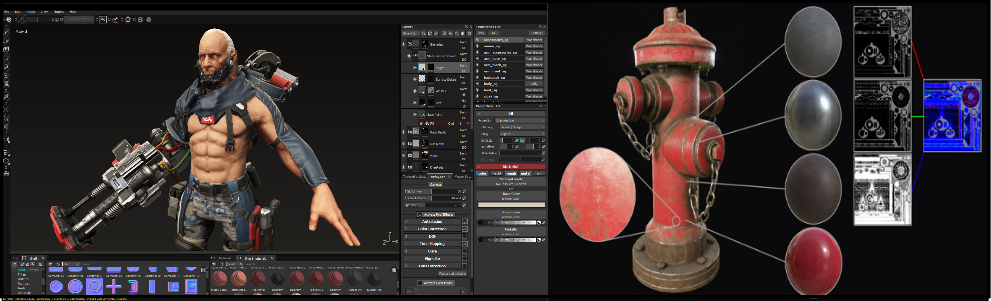
Leave A Comment
You must be logged in to post a comment.